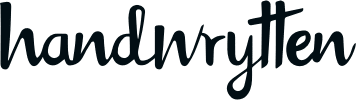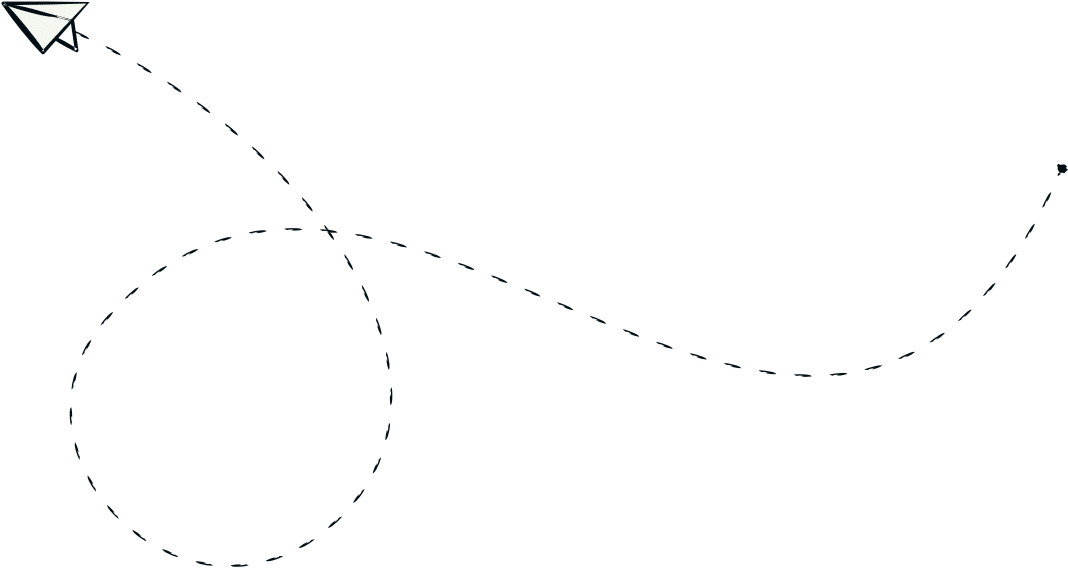
9280 S. Kyrene Rd.
Suite 134
Tempe, AZ 85284
Phone: +1 (888) 284-5197
Email: contact@handwrytten.com



You have been subscribed. Thank you!
Adding a custom signature to your notes takes them to the next level and it is now easier than ever!
Handwrytten now allows you to easily add a custom signature to a note. Just follow this simple process to get started.
Your custom signature is painstakingly recreated from a photo or scan. To get started, email a PDF or high-resolution signature to your dedicated account rep or us at contact@handwrytten.com. We currently charge $250 for your first signature and a custom quote can be given for each additional variation. Once you pay for your signature, it is yours to use indefinitely.
Go to Handwrytten.com and navigate to our Cards page. Choose a card and click “Send“. Check out our post on sending cards in bulk to learn about the Bulk Send button.
Once you create a signature, a new menu will appear on the “Wryte” screen.
After typing your message, place your cursor where you want to insert your custom signature. Then click a signature from the drop-down menu. Your signature will appear on the right in the Preview box.
To left-align your signature, insert your signature in the main text box just below your message.
To right-align your signature, click inside the lower-right text box before selecting a signature from the menu.
To remove your signature, go back to the drop-down menu and select “None”. This will remove your signature, no matter which text box it is in.
Still not sure how it works? Feel free to reach out and we can walk you through the steps.
Want to add your custom signature? Shoot us an email and we can get you set up with your own personal signature or sign-off.

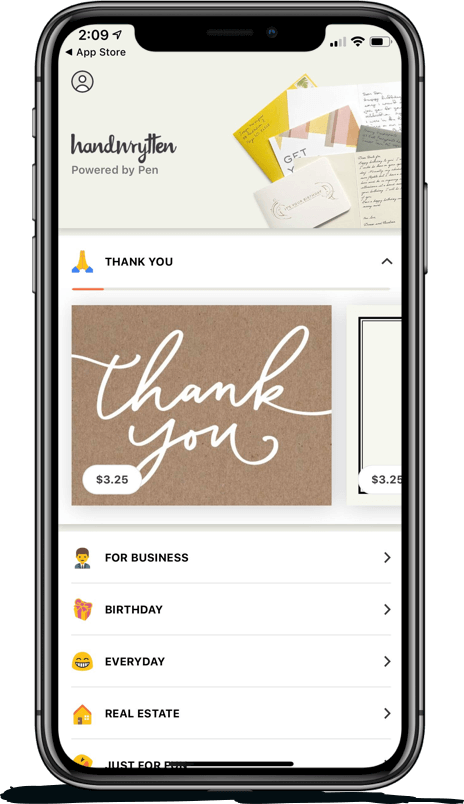
Scale your handwritten outreach, creating positive impressions and long lasting bond.
Sign Up Today!
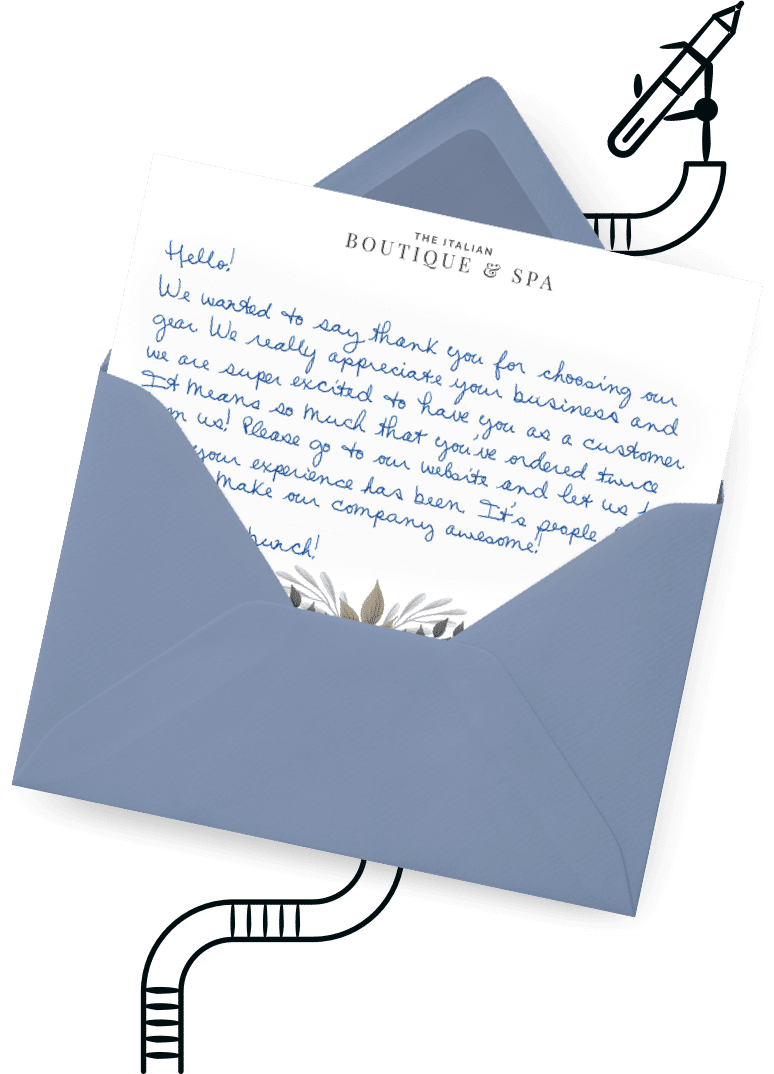

Over 100 designs to choose from or design your own. Our online card customizer makes it simple.
Check Out Our Cards!