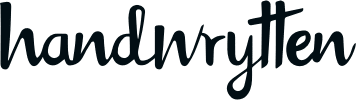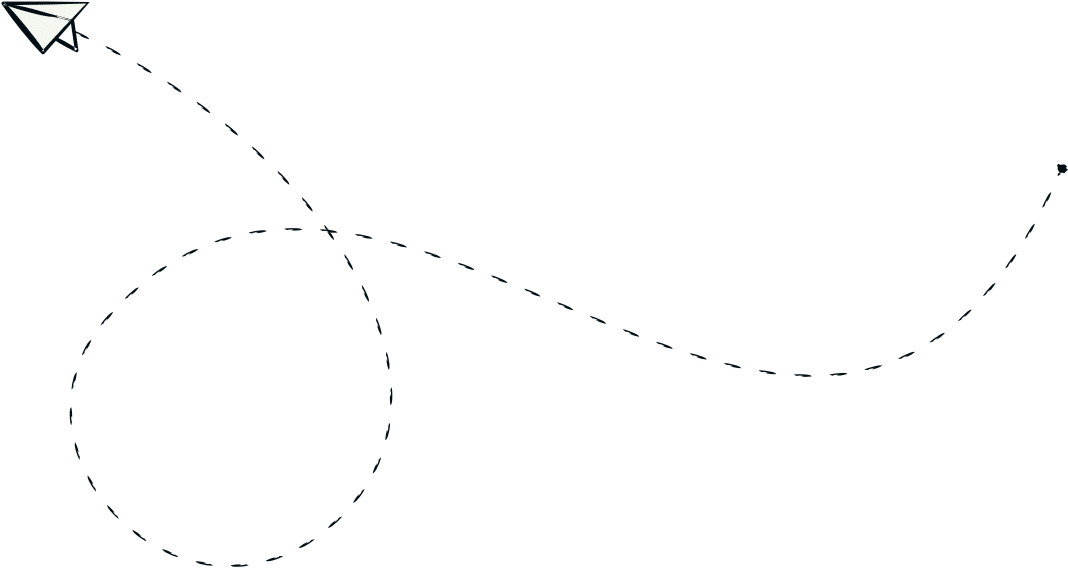
9280 S. Kyrene Rd.
Suite 134
Tempe, AZ 85284
Phone: +1 (888) 284-5197
Email: contact@handwrytten.com



You have been subscribed. Thank you!
Handwritten notes are a fantastic way to reach out to clients and contacts alike. However, some people would prefer to send a handwritten card online instead of writing it themselves. Handwrytten is here to help. Whether you’re trying to write to business contacts, request donations for your non-profit, or just send a quick note to your friends, we make it easy. Follow the steps below to start sending handwritten notes without having to pick up a pen.
First, click “Sign In” or “Sign Up” on our home page, or click “Cards“. This will take you to our selection of cards, with some of our top card categories selected. To find the card right for you, explore the “Categories” drop-down at the top of the page. We have over a hundred card designs to choose from. If you want something more personal, you can design your own. To do this, just click the “Customizable Cards” category. We will make another post about this soon.
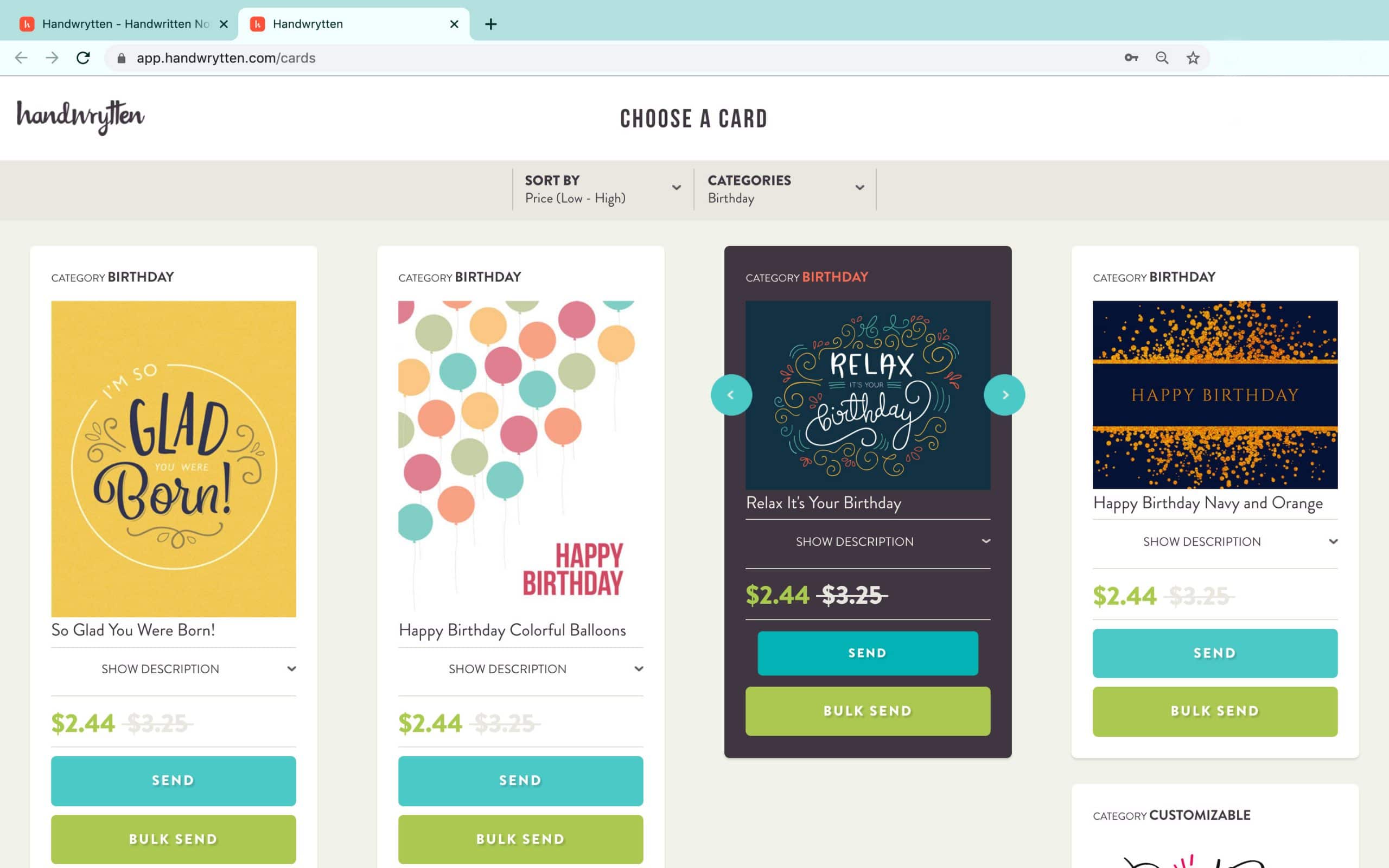
After you have chosen a card you like, click the teal “SEND” button. Check out our post on Sending Handwritten Cards in Bulk to learn about the “Bulk Send” button.
Once you are on the “Wryte Your Message” page you can begin crafting your handwritten message. You’ll be able to select a writing style, create message templates, add a sign-off and more.
Begin by selecting a font style. To view actual scans of all of our fonts visit our Features page. As you type your message, a live preview will show to the right. You can change the font style at any time before you submit your order.
Most notes are limited to 500 characters. A character count is located at the bottom of the “Your Message” box. If you are planning to send the note to many people, you can use the orange buttons at the top to insert custom fields that will autofill based on the recipient’s contact information. Optionally, after you have typed your message, you can click “Save as Template” at the bottom to save your message and use it on other notes.
Our system now supports sign-offs on the right side of the note and we can include your custom signature as well. To learn more, please check out our Handwrytten Signatures blog post.
Once you have typed your message, you can choose to maximize your message by clicking the “Maximize Font Size” button. Maximizing your message will automatically enlarge your message to fill in the writing space. The shorter the message the larger the font/handwriting size will be. Not maximizing your message will keep the message at the font’s original size – a smaller handwriting style. We make sure all cards sent through our online and mobile platforms look great, but this added tool eases your concerns when writing a card online.
Once you are happy with your message size, click the teal “Next Step” button.
First, add the sender’s address – written in the top left corner of the envelope. This will most likely be your home address or the address of your company. Then add the address of your recipient – written in the center of the envelope. You can add as many addresses as you want. Simply click the “Add New Recipient” button. If you want to upload lists of recipients, first click “Add New Recipient”, and the option to upload will be at the bottom of the screen.
Autofill programs will often capitalize entire city names and/or addresses. Double-check that your address looks correct – most people do not handwrite city names in all caps (unless you write everything in all caps).
After selecting your addresses, scroll down to the bottom of the page and add a send date and any gift cards. The “Send Date” is the date your order will be pulled to be written. We aim to complete all orders within one business day. On rare occasions, it might take two days. Afterwards, your snail mail will be delivered by the U.S. Postal Service within a certain amount of days based on what USPS zone it is shipping to.
Want to do more than just send a card? We offer gift cards to major brands (see a full list on our FAQ page). Denominations range from $5 Starbucks cards to $500 Visa cards. We’d be happy to include one in your online order. Just choose it when before you add the card to your basket.
Next, click the teal “Add to Basket” button and you can finalize your order.

On the “My Basket” page you will want to double-check your message and addresses. You can click the “Edit Order” button beneath the card icon to make changes.
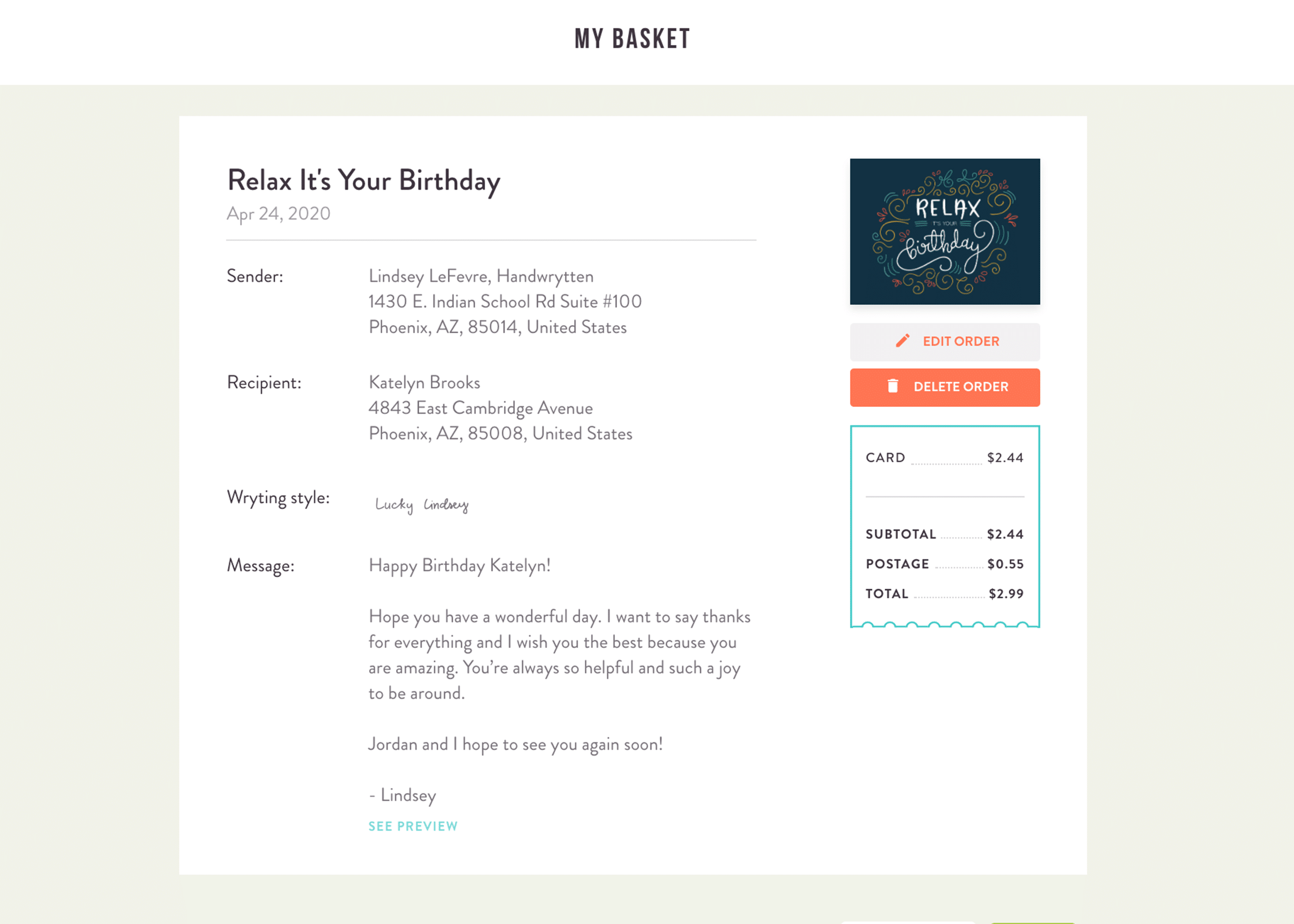
Beneath the message, you can click the teal “See Preview” link to view a last digital preview of your handwritten message. 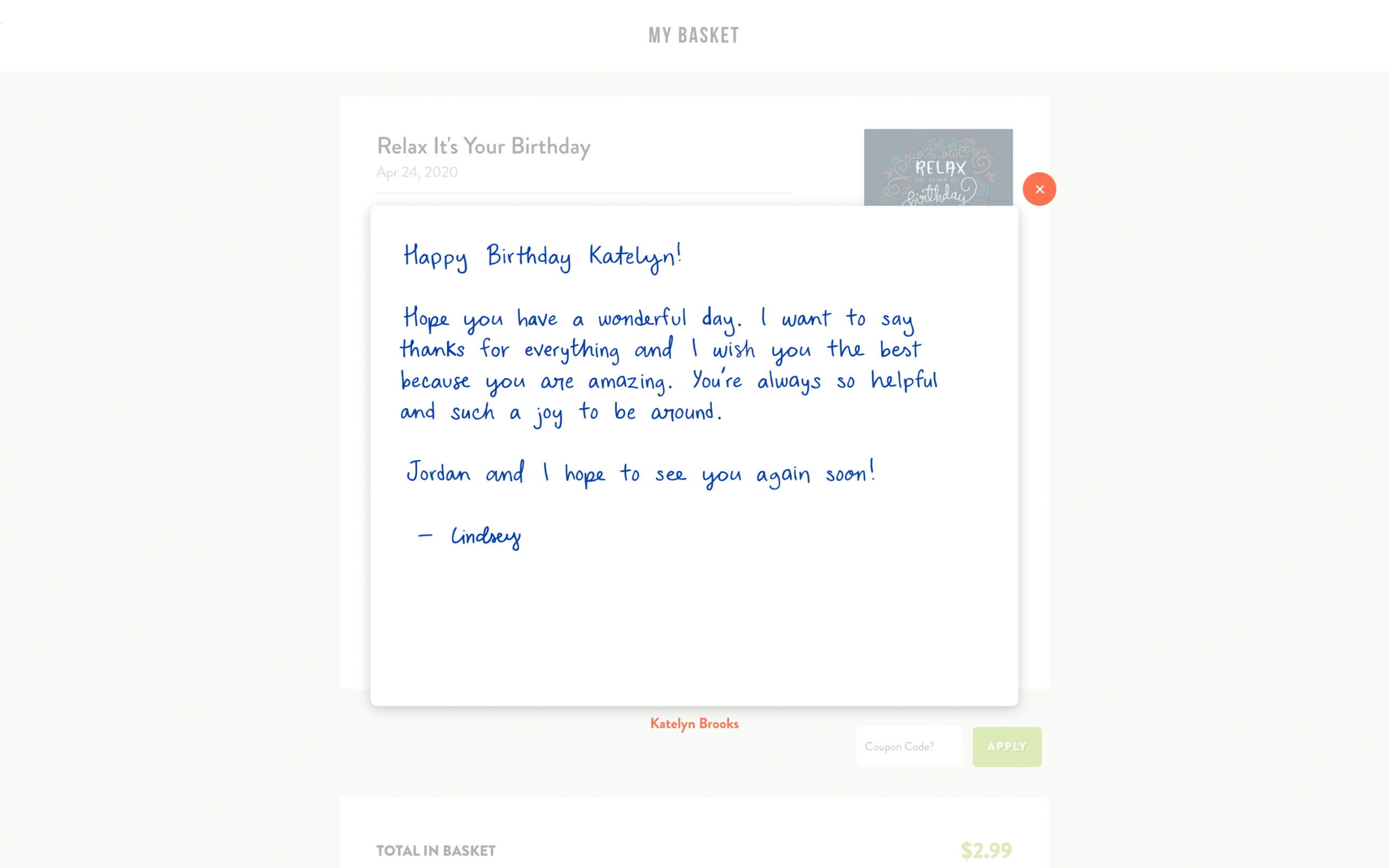
We will pull your order to be written on the “Send Date” you selected previously. Our robots will write your note and envelope with a real pen, we will put a real stamp on the envelope and send it out to be delivered. We send all notes via First Class postage. Typically, the US Postal Service delivers all mail to the continental US in 3-4 business days. (If you want to see standard USPS delivery times, please visit this link and choose “850 Phoenix” as originating ZIP and City Name.)
Hopefully, you see that sending a handwritten card online is easy. If you have any further questions or need help getting your cards in order, please contact us!

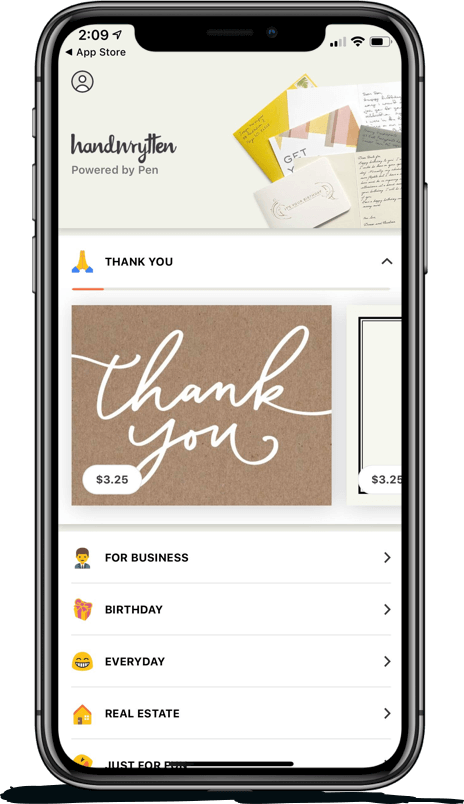
Scale your handwritten outreach, creating positive impressions and long lasting bond.
Sign Up Today!
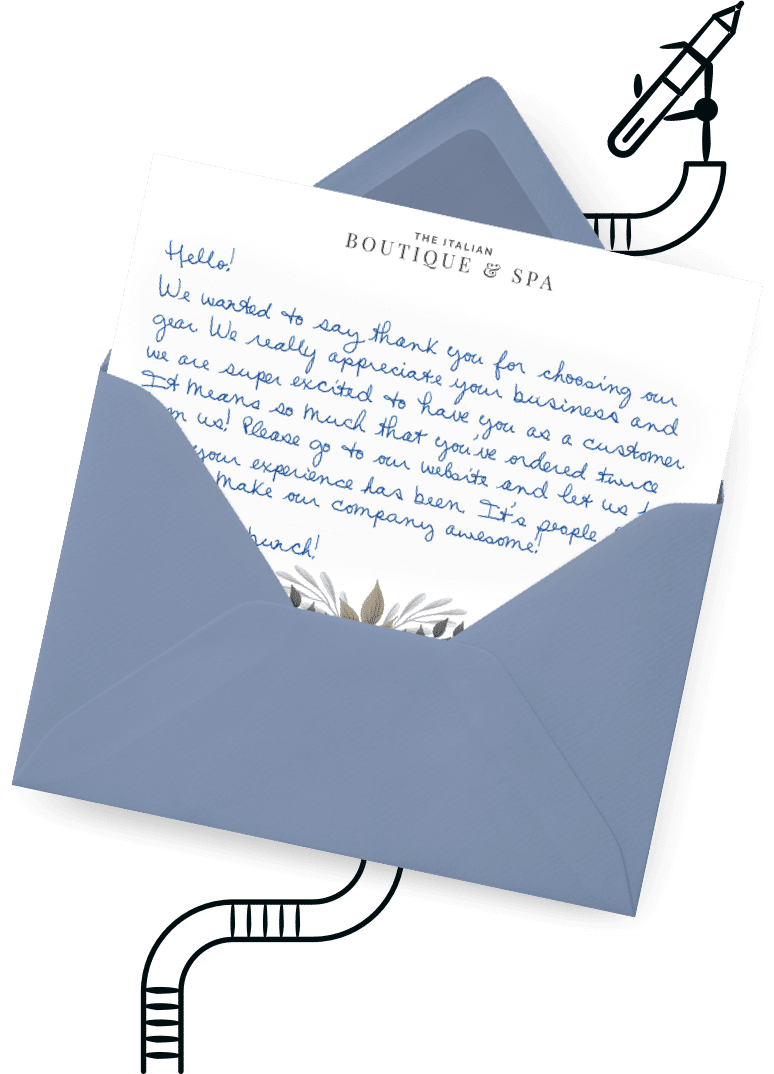

Over 100 designs to choose from or design your own. Our online card customizer makes it simple.
Check Out Our Cards!